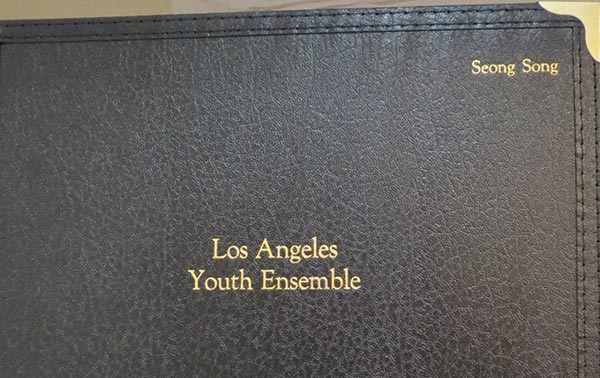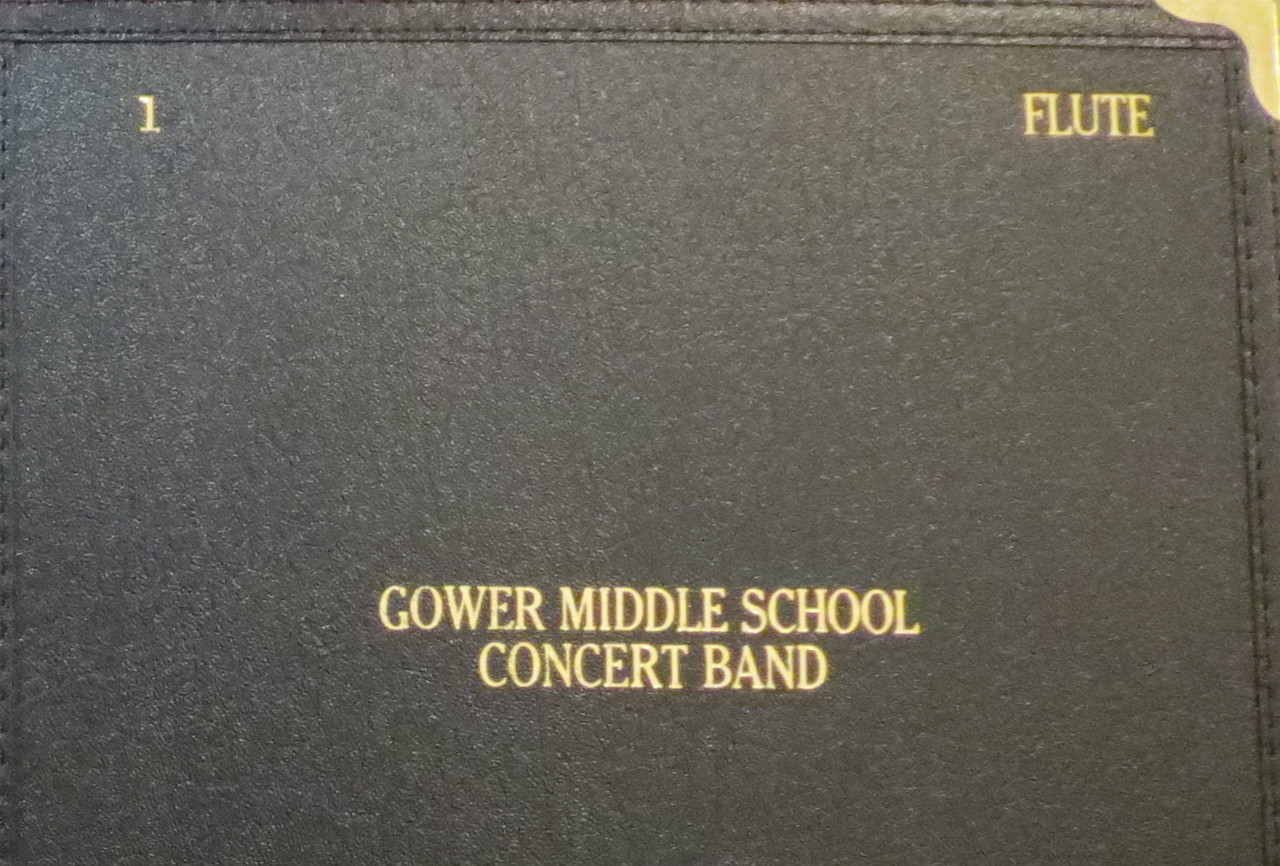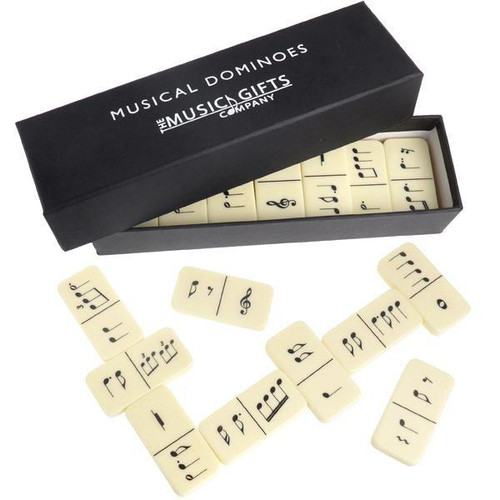Don't replace your stands, support them with the Standaconda Music Stand Stabilizer !
Invented by a music educator who was tired of getting the "sliding stand". We have all been there - dealing with the music stand with aging issues.
Over time, even the best of stands develops "dropsy" - be prepared!
These simple, effective, silicone stabilizers wrap like a snake around your stand shaft and hold it UP!!
Keep a package in your gig bag at all times. Get extras to have on hand - your stand-mates will insist on "borrowing" them.
HOW TO USE:
Be sure inner shaft is clean and dry, wrap the coil at the desired height, and play your heart out! They also work on folding stands!
If your music is too heavy for Standaconda to hold? After making sure the shaft is clean and dry, try using two Standacondas, making sure they are adjacent and fully compressed.
Available in Concert BLACK or Don't Forget Me GREEN
Packages of 2, 10, 25, and 50
- Weight:
- 0.10 LBS
- Width:
- 1.00 (in)
- Height:
- 4.00 (in)
- Depth:
- 1.00 (in)
Embossing - Names/Instruments
Add a Gold Foil Embossed Personal Name or Instrument Name
Embossing is now ordered from the folder's product page. Please look for the embossing option and a dropdown menu on the folder pages where we offer this service.
The price is $6/Name
Feel free to add instructions or comments in the comment box if you think there might be any confusion about what folders to imprint.
Embossing - Repeated Text
Add Gold Foil Embossing of your text, same on every folder (Quantity discounts apply)
Your School, Church, Group Name.
Most often placed Front Middle Center, although can be placed anywhere on folder.
Embossing is now ordered from the folder's product page. Please look for the embossing option and a dropdown menu on the folder pages where we offer this service.
Embossing - Custom Logo
Add Gold Foil Embossing of Your Custom Logo - please upload digital art (see details on the folder product page), The same on every folder - your School, Church, Group logo or crest.
Most often placed Front Middle Center, although can be placed elsewhere on folder.
Embossing is now ordered from the folder's product page. Please look for the embossing option and a dropdown menu on the folder pages where we offer this service.
Embossing - Sequential Numbering
Add Embossed Gold Foil Sequential Numbering to your folders.
Usually placed in the Upper Right Hand corner of the front cover.
Default is to begin at 01 and number upwards.
Just let us know in the comments box if you need specific numbers (often for replacement folders) or need to begin numbering at a number other than 01.
Embossing is now ordered from the folder's product page. Please look for the embossing option and a dropdown menu on the folder pages where we offer this service.